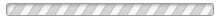Winner's Edge Lacrosse
Welcome to the New Home of Winner's Edge!
Over the last decade, Winner's Edge Lacrosse has become the largest Girls Lacrosse programmer in the region thanks to our commitment to the customer experience and designing programming that truly serves the families who choose to support our events. From learn-to-play clinics to indoor and outdoor leagues and even travel club lax, if you have played a lacrosse game in Western PA in the last ten years, there is a good chance Winner's Edge was your event provider.
We take our commitment to the players, coaches, officials, and parents that we serve very seriously and a commitment to growing the game, player development, and providing a quality coach experience is at the center of all our decision making and planning.
Whether you have been supporting our events for years or this is your first time with us, thank you for being apart of the Winner's Edge Family of Brands and we look forward to continuing to watch you grow in your confidence and love of lacrosse.
Becky Luzier, Owner
IntrepidDirector@aol.com
Winner's Edge Winter Indoor League is Back!
Indoor Player Development Opportunities
Winner's Edge Winter Indoor League @ Greentree Sportsplex
Seven weeks of scrimmaging in the fun and fast-paced environment of 7 v 7!
Two officials on both MS and HS games
Avoid scheduling conflicts for multisport athletes
Rotating schedule so no one gets all the early games!
Open Player Registration Available for MS and HS
Winter 2023 Dates:
7 Sundays; January 7, 14, 21, 28 & February 4, 11, 18
Potential HS Game Times run 8am-1pm, MS games 1pm-4pm
Cost:
High School Teams: $2200
MS Teams: $2000
Open Player: $200
Winter Session Discounts are Back Again!
Repeat teams from the Fall session receive a $100 discount for each repeat team OR any school district that registers three teams across any divisions will receive a $100 discount per team. Offer valid for the entire registration period, no expiration!
Team Registration
Click Here to Register Your MS Team!
Click Here to Register Your HS Team!
Click Here to Join Your School/Area Team Roster!
House Team Registrations:
Click here to register as a HS Player!
Click here to register as a MS player!
Intrepid Indoor Team Player Registrations:
WINNER'S EDGE LEARN TO PLAY CLINIC AT GREENTREE SPORTSPLEX
Winner's Edge Lacrosse Fall Clinic Returns!
All Ages Learn-to-Play and Novice Player Skills Clinic
Focuses Include: Fundamentals, Individual Concepts, and Offensive and Defensive Strategies
Come gain confidence through a higher understanding of the game!
Dates and Times: December 3, 10, 17
2:45-4:00PM
Cost:
$99 per player
Families with second sibling attending pay only $69 for second player!

Why Play 7 V 7 Lacrosse in the Offseason?
Six Key Benefits of Playing 7 V 7 Lacrosse This Offseason
1) Played in a confined playing area forces quicker decision making, confidence under pressure and sharper stick skills.
2) Missed passes and shots result in a rebound, so there is NO stoppage in play.
3) Small space teaches players to fake & finish.
4) Better Body Defense — players learn to play defense with good positioning and footwork without over relying on stick checks
5) Unlike field lacrosse, players play on both sides of the ball and develop complete skills
6) Smaller roster requirements mean Varsity-level players play against Varsity-level players and the same goes for JV.